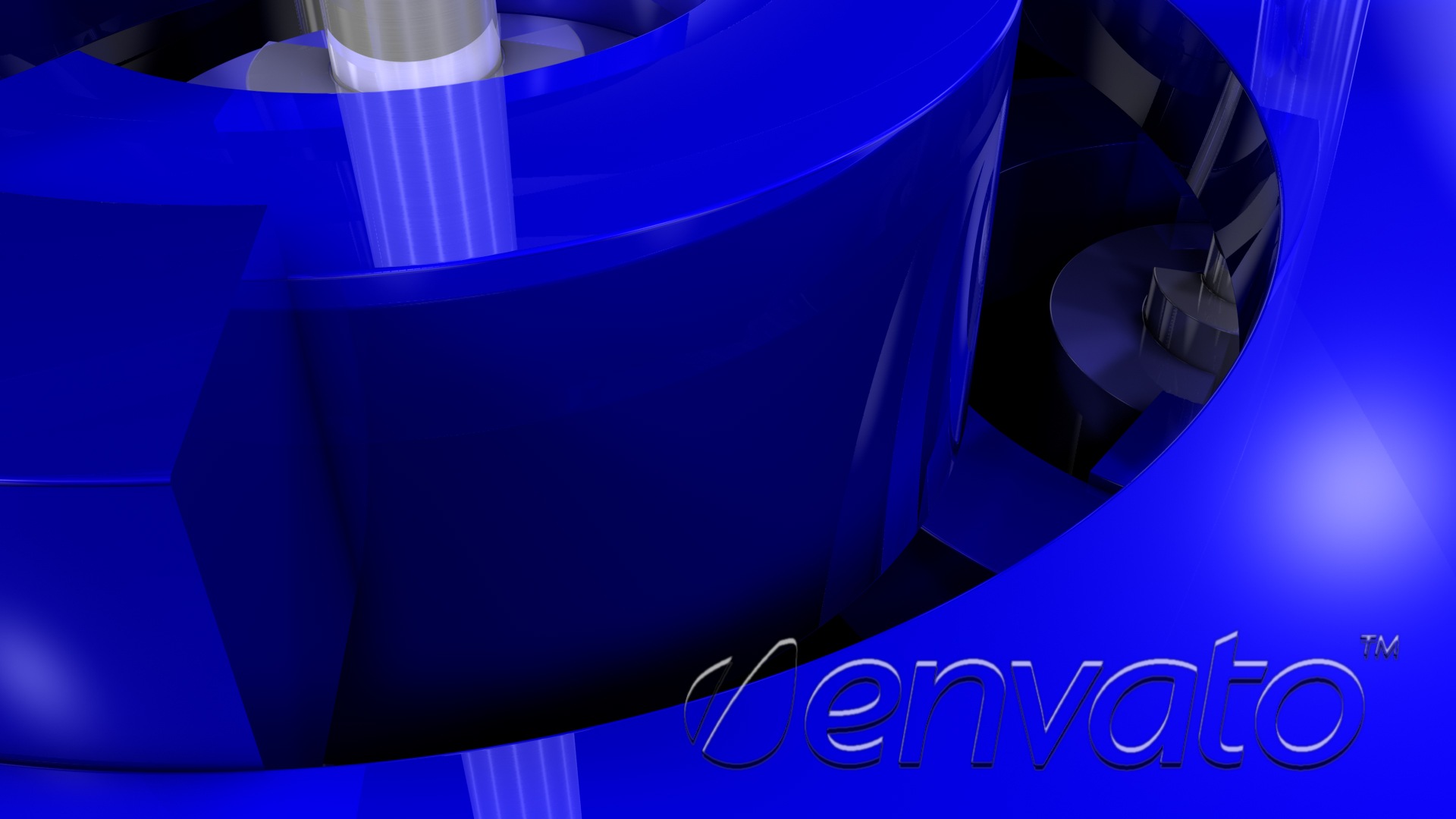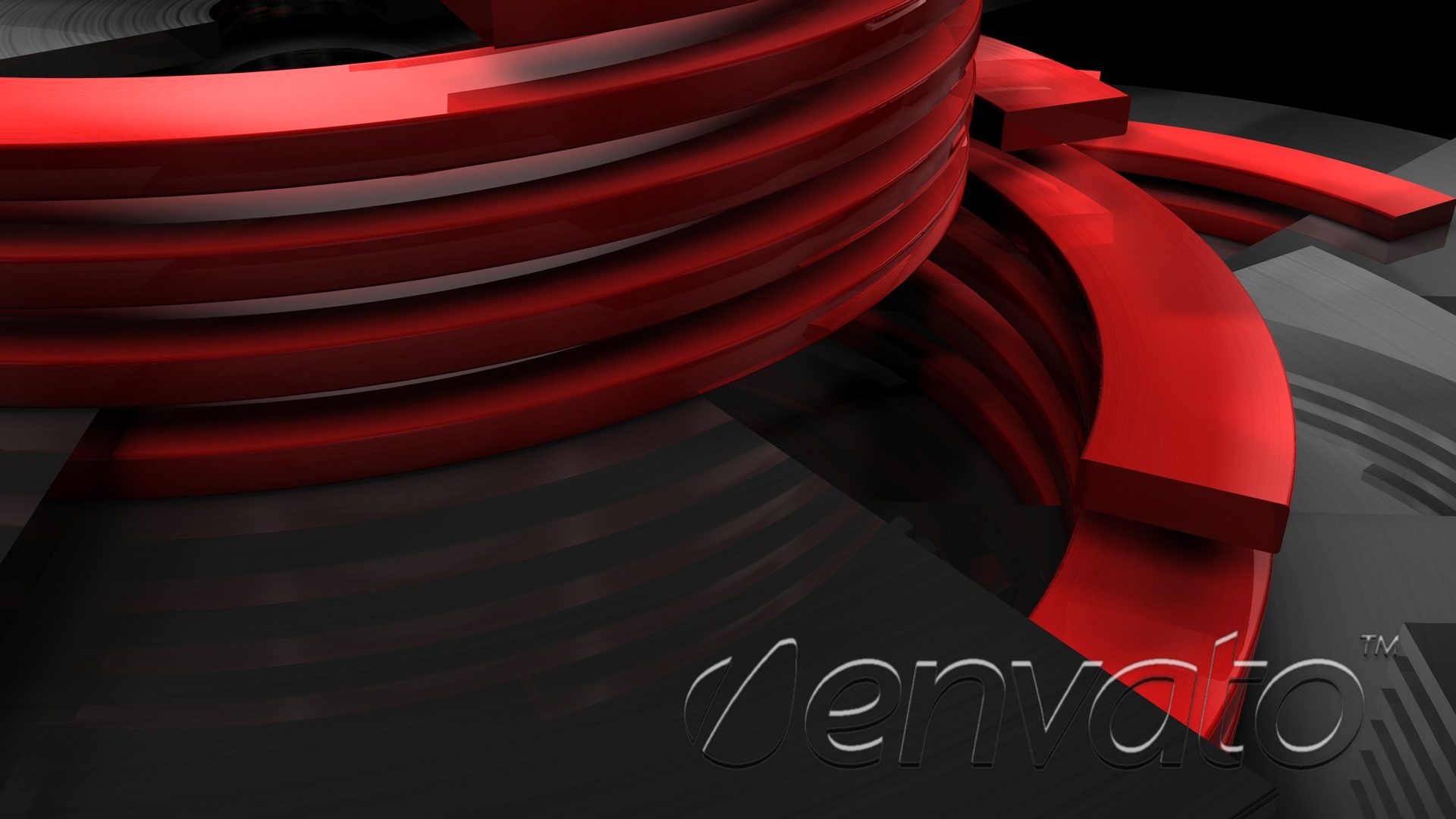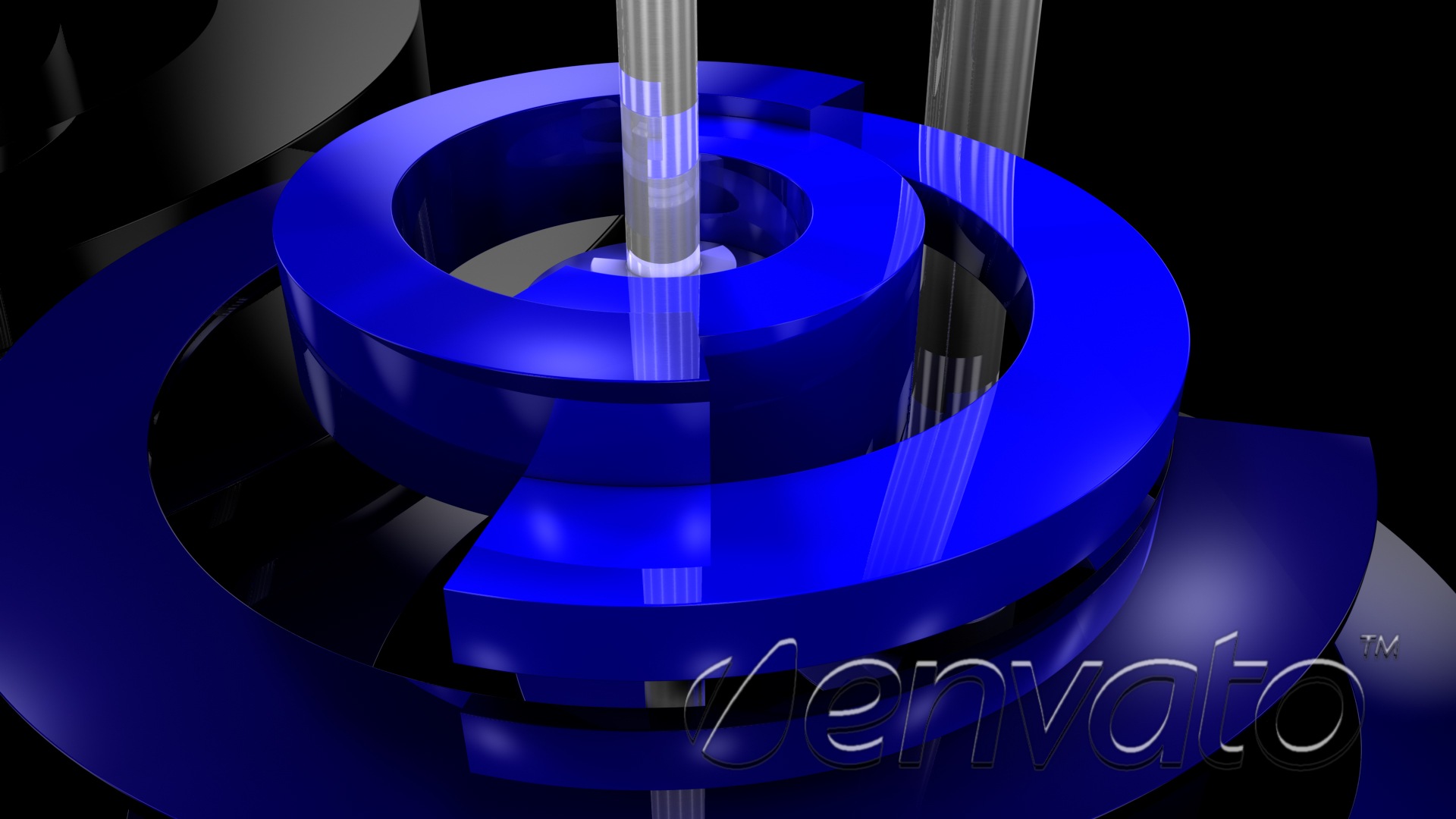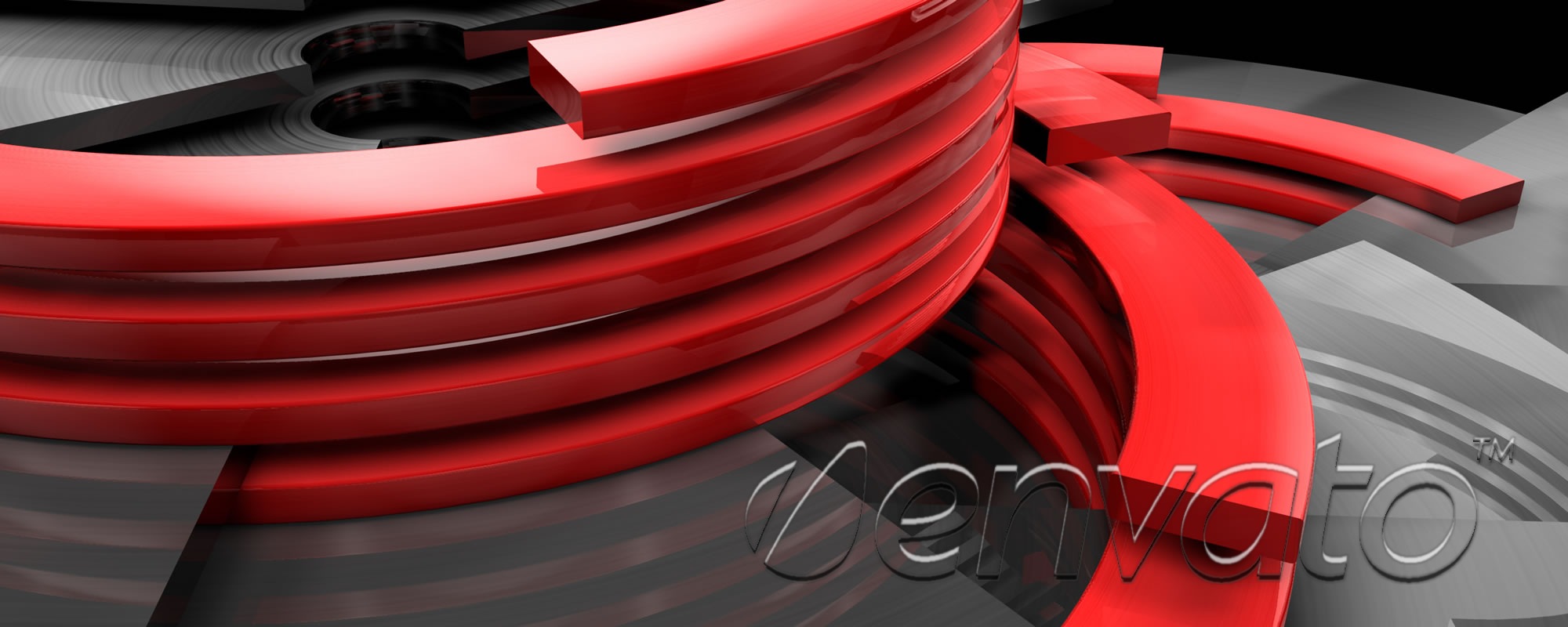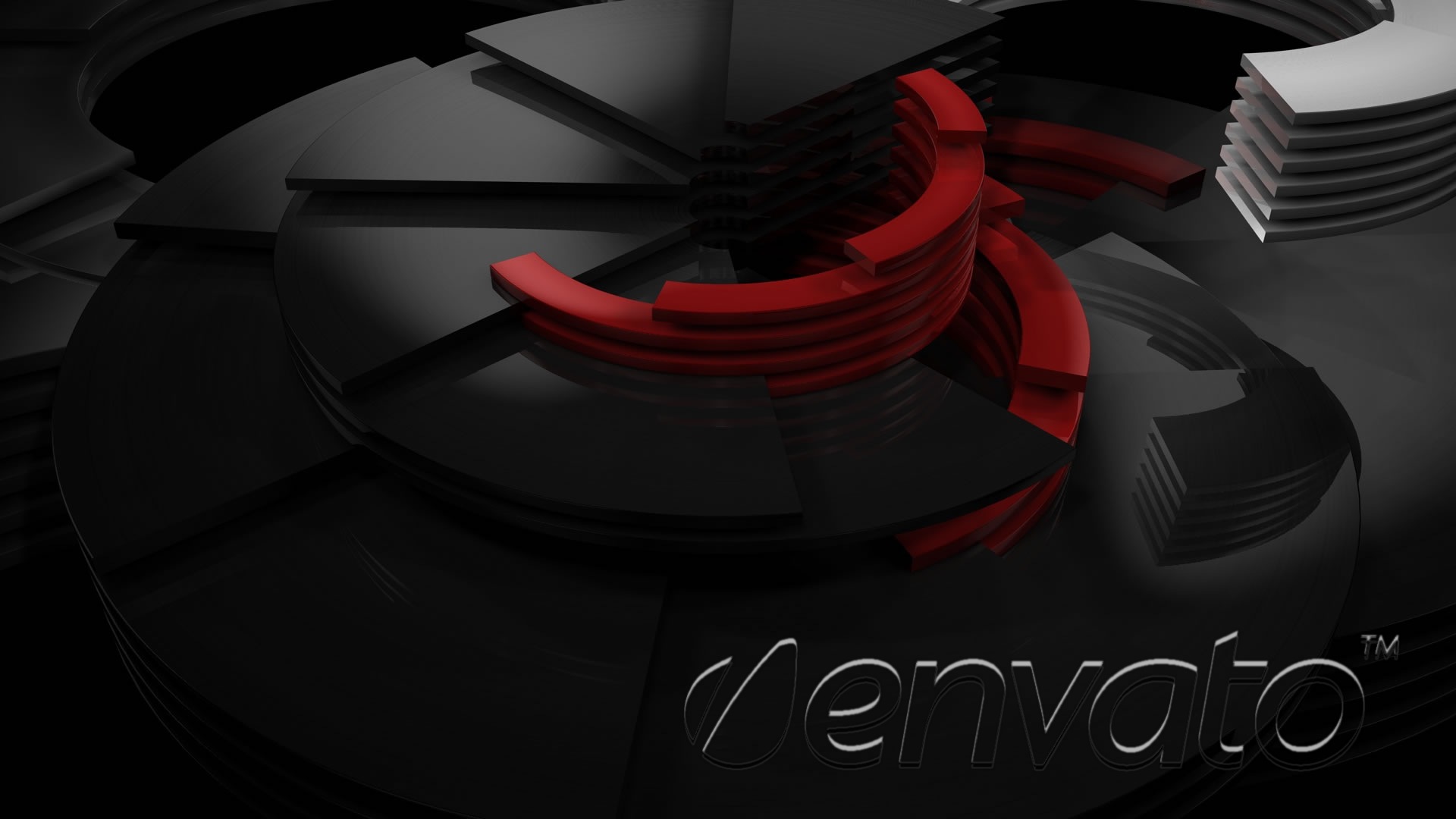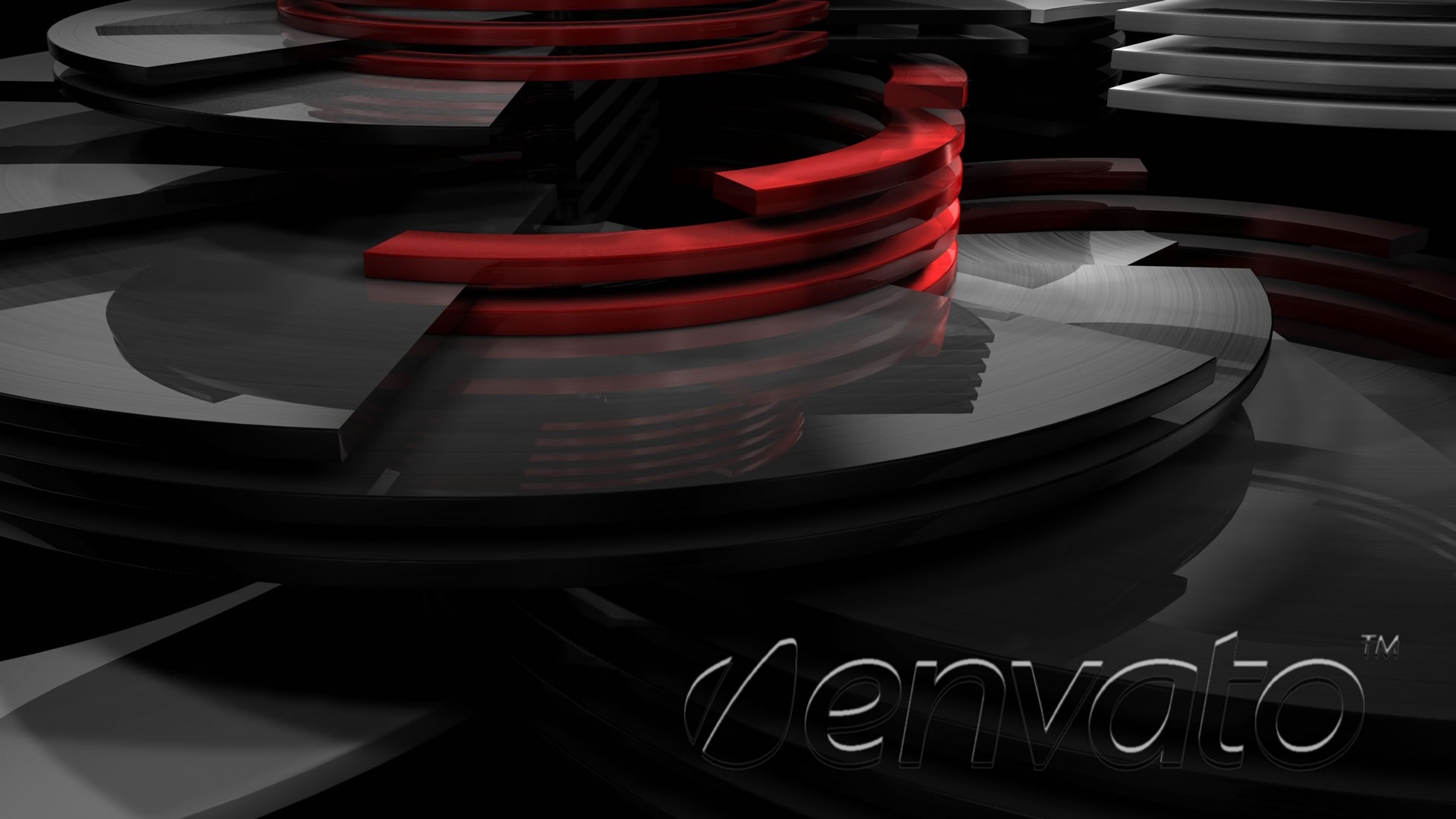WP Easy Gallery
WP Easy Gallery is an easy to use WordPress gallery plugin. Create unlimited image galleries and albums on your WordPress site. With all of the features WP Easy Gallery gives you, it is the best WordPress gallery plugin for showcasing your images.
WP Easy Gallery Pro
$9 (includes 1 year of free updates)
Image Slider Style Gallery
WP Easy Gallery Pro
Masonry Style Gallery
WP Easy Gallery Pro
Album Style Gallery
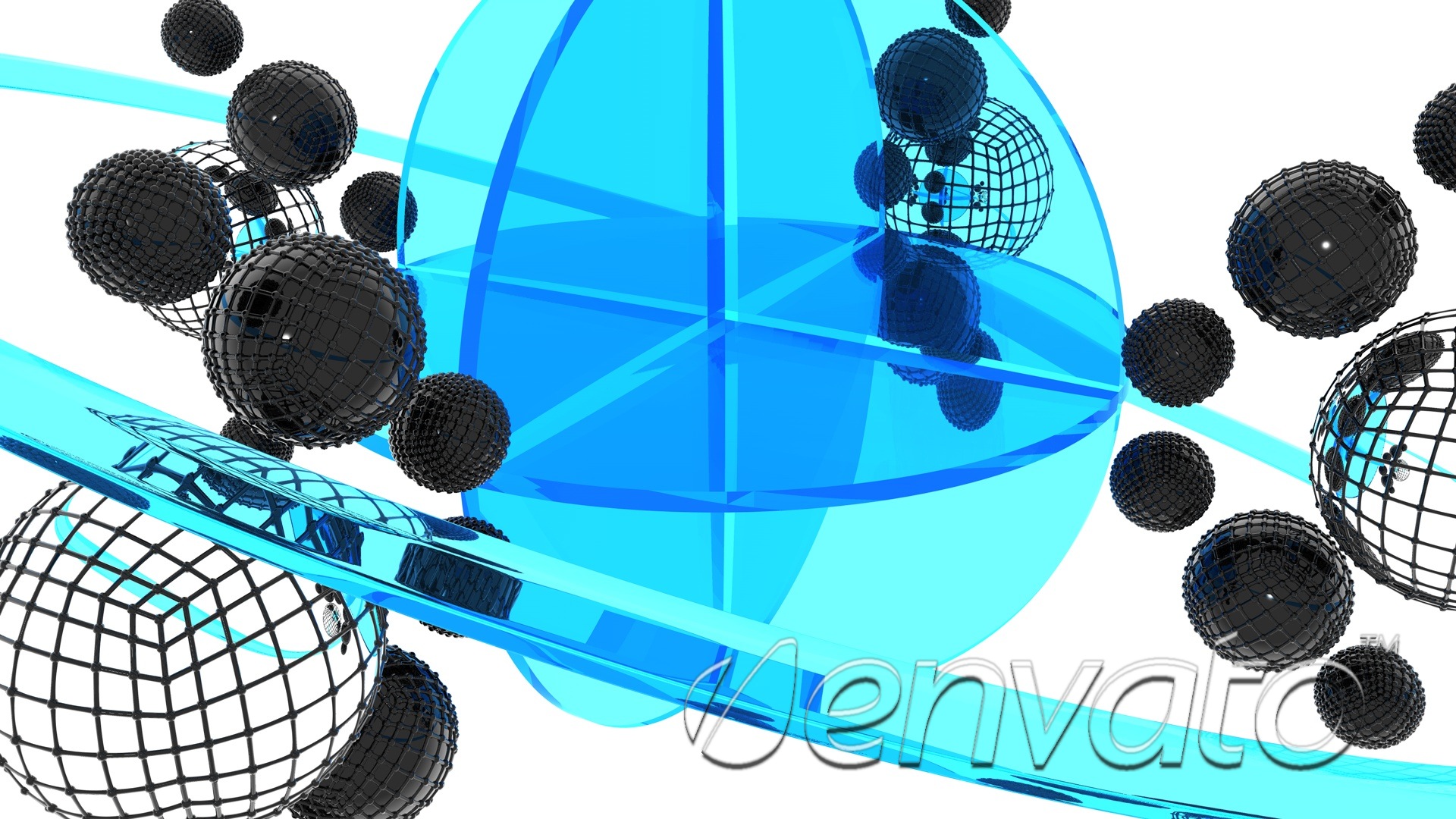 WP Easy Gallery Pro
WP Easy Gallery Pro
Gallery Display modes
- Image Slider Style Gallery
- Masonry gallery layout
- Thumbnail gallery with prettyPhoto modal pop-up (Album style)
- WordPress gallery layout with variable numbers of columns (Simple grid style)
Multiple Modal Pop-up Themes (Pro only feature)
- Light Rounded
- Light Square
- Dark Rounded
- Dark Square
- Facebook Style
WP Easy Gallery Pro
$9 (includes 1 year of free updates)
Additional WordPress Gallery Plugin Features
- Create unlimited galleries and albums for your WordPress site/blog.
- Easily change theme/style of the prettyPhoto pop-up window displaying images.
- Display galleries as default WordPress style galleries (option is on settings page).
- Multiple image uploads to quickly fill your WordPress galleries with photos.
- Improved admin panel for easier gallery and image surfing.
- Gallery plugin uses the first image in the gallery for its thumbnail by default. (This feature can be overwritten.)
- Set the global thumbnail dimensions for all galleries. This can be overwritten for each image gallery.
- Pop-up preview for each image. See how each gallery image will look in the pop-up window on your site.
In addition to these gallery plugin features:
- Upload unique thumbnail images for each image gallery and set custom dimensions to override defaults
- Include multiple image galleries on a page or post
- Set and change the ‘sort order’ of images for each WordPress gallery
- WordPress shortcodes for easy gallery placement into your post or page content
- And much more…
WP Easy Gallery Pro
$9 (includes 1 year of free updates)
WordPress Plugin
If you need support or have any questions about using this WordPress gallery plugin, please visit the FAQ page or contact support.
WordPress Gallery Plugin
Installation instructions:
- Upload the ‘
wp-easy-gallery-pro‘ directory to the ‘/wp-content/plugins/'directory. - Deactivate the free version of the plugin through the ‘Plugins’ menu in WordPress.
- Activate the pro version of the plugin through the ‘Plugins’ menu in WordPress.
- Set your desired options in the
WP Easy Gallery ProPanel.
WP Easy Gallery Change Log
v4.8
- Added new Image Slider type gallery to plugin.
v4.7.8
- Added code to load text domain for i18n.
v4.7.7
- Removed deprecated link from admin interface. Image editing tool is no longer available and has been removed.
v4.7.6
- Code files have been updated as an intial step towards internationalization. i18n standards have integrated into the plugin.
v4.7.5
- The admin UI bug preventing the image preview modal pop up from launching has been fixed.
v4.7.4
- The UI bug preventing newly added gallery images from showing in ‘Images’ list has been fixed.
- The name of the ‘Add Images’ page name in the admin UI has been changed to ‘Images’.
- Fixed typo in admin UI.
v4.7.3
- Layout error on the ‘Add/Edit Images’ page has been fixed.
- Updated admin UI styles for Add Gallery view
v4.7.2
- Removed current FAQ view
v4.7.1
- Removed call to deprecated javascript method
- Added Tools section to admin
v4.7
- Updated admin UI: easier workflow for adding and editing image galleries
v4.6.1
- Fixed bug in the code rendering the default WordPress gallery style gallery
v4.6
- Changed admin menu icon for clarity
- Fixed bug with upgrade notice
- Fixed XML error in admin overview screen
v4.5.4
- Fixed bug with database version checking function
- Updated admin menu icon
v4.5.2
- Fixed bug with media loader not opening for thumbnail preview insert (add and edit galleries)
v4.5.1
- Fixed bug preventing social sharing buttons from being able to be hidden
- Converted Javascript loading to be non-blocking for better page-load speed
v4.5
- Updated image upload process to allow multiple image uploads
- Simplified image upload workflow
- Refined UI when updating galleries and images
v4.4.4
- Changed blue delete buttons to default red Delete links.
- Added confirm step for deleting galleries to help prevent accidental gallery deletion.
- Additional admin style clean-up.
v4.4.3
- Fixed bug preventing newly uploaded images from being deleted
- Fixed bug preventing Add Image to Gallery button from showing after copying and pasting image URL into the text box
- Fixed bug causing uploaded image path to not be populated in Image Path field for some Mac users
- Fixed bug with settings javascript object not being populated, causing the pop-up to not open
- Adjusted width of Facebook like button on the pop-up to show the entire button
v4.4.2
- Fixed bug preventing WordPress style gallery thumbnails from scaling to uniform size.
- UI tweaks to Add Image view
- Fixed bugs with image upload workflow on Add Image view
- Code clean-up
v4.4.1
- Updated admin page titles
- Code clean-up
v4.4
- Converted all admin pages to be AJAX enabled for changing settings, adding galleries and adding images.
v4.3.4
- Fixed deprecated links in the plugin.
v4.3.3
- Fixed image title issue with extra slashes being added when editing.
- Increased length of image property text boxes.
v4.3.2
- Fixed error with image upload process not populating the textbox with the image path.
- Changed image upload button style for UI consistency.
- Additional UI refinements.
- CSS refinements for default thumbnail style.
v4.3.1
- Rewrite of RSS feed in the admin section.
v4.3.0
- Cleaned-up settings page options by showing or hiding options depending on gallery type used.
- Changed admin navigation name to ‘WP Easy Gallery’ to prevent confusion with other plugins.
v4.2.1
- Fixed error with the database update function.
v4.2.0
- Extracted prettyPhoto theme variable to JS file to allow the selected theme to persist.
v4.1.6
- Increased gallery name field in the database from 30 to 60 characters.
- Added database version check to update database table structure.
v4.1.5
- Fixed possible XSS vulnerability.
- Removed hard-coded file paths.
- Corrected shortcode button AJAX method.
- Show shortcode with the key instead of the slug when creating a new gallery.
v4.1.3
- Converted sort order to number field.
v4.1.2
- Slight style modifications and verified WP 4.3 compatibility.
v4.1.1
- Updated prettyPhoto.js to version 3.1.6, fixed XSS vulnerability in JS.
v4.1
- Added ability to display gallery name.
- Added ability set alignment of the gallery display name.
v4.0.1
- Fixed layout issue with RSS feed.
v4.0
- Added ability to render gallery as default WordPress style gallery.
- Added ability to customize the number of columns for gallery display.
- Fixed bug with settings page not showing in the admin section.
- Extracted RSS feed to an asynchronous call to allow admin pages to load quicker.
WP Easy Gallery 3.0
v3.8.3
- Verified WordPress 3.9.2 compatibility.
v3.8.2
- Code clean-up
v3.8.1
- Bug fixes to shortcode button.
v3.8
- Added button to post/page editor for inserting the shortcode.
v3.7
- Added option to turn gallery thumbnail drop-shadows on or off.
v3.6.3
- replaced deprecated MySQL escape calls for WordPress 3.9 compatibility.
v3.6.2
- Changed shortcode to use key instead of name. Change is backward compatible and will not break or require changing existing gallery shortcodes.
v3.6.1
- Bug fix: corrected an issue with options.
- Improved thumbnail style CSS.
- Added ability to disable new thumbnail style.
v.3.6
- Added thumbnail style on hover.
v3.5
- Ability to save all image changes in one click.
- Selected gallery images remain selected after making images edits.
- The selected gallery remains selected after making gallery edits.
- Preview image in a modal window from within admin section.
- converted strtolower() function to mb_convert_case() for better UTF-8 character handling.
v3.1
- Fixed issue that prevented galleries with same names from being properly displayed.
v3.0
- Added ability to insert custom styles for thumbnails. The new field is on the settings page.
WP Easy Gallery 2.0
v2.8
- Updated prettyPhoto JS script to version 3.1.5.
v2.7.6
- Fixed improper JS file path.
v2.7.5
- Fixed ability to hide galleries and added the ability to hide social sharing buttons.
v2.7.3
- Added CSS to the prettyPhoto stylesheet to correct arrow alignment and issue with mini-gallery spilling over the popup window.
v2.7.3
- Added jQuery Migrate script for jQuery 1.9.1 compatibility.
v2.7.2
- Fixed bug related to security fix that prevented the ability to upload images.
v2.7.1
- Critical security patches.
v2.7
- Added the ability to hide the social sharing icons/links in the gallery pop-up.
v2.6
- Style update to fix social sharing button layout issue.
- Addition of settings page and functionality to hide thumbnail overlay from settings.
v2.5
- Updated prettyPhoto.js jQuery script to version 3.1.4 for various bug fixes and added social sharing abilities.
v2.4
- Added handling for default thumbnail dimensions.
v2.3
- Updated Add Images interface for easier deletion of images.
v2.2
- Code fixes to admin pages to fix HTML validation issues.
v2.1
- Added Help (FAQ) page to the plugin.
v2.0
- Tighten security against remote scripting attacks.
WP Easy Gallery 1.0
v1.9
- Changed the manner in which JavaScript files are called into the theme.
v1.8
- Fixed a vulnerability found in the code base. Input passed via the “select_gallery” or “galleryId” parameter to wp-admin/admin.php (when “page” is set to “edit-gallery”) was not properly sanitized in wp-content/plugins/wp-easy-gallery/admin/edit-gallery.php before being returned to the user.
v1.7
- Critical bug fixes and code enhancements.
v1.6
- SEO enhancements to gallery HTML mark-up.
v1.5
- Additional bug fixes.
v1.4
- Bug fixes addressing undefined variable warnings.
v1.3.1
- Fixed a bug that was keeping custom database table prefixes from passing through on gallery specific code.
v1.3
- Fixed an issue keeping custom database table prefixes from passing through.
v1.2
- Cursor now shows as a pointer when hovering over gallery thumbnails.
- Added functionality to show gallery name on hover.
v1.1
- Fixed a bug that caused screen jumping when galleries were launched.
v1.0
- Initial release